Pre-Processing of individual source images
- Pincushion / Barrel distortion correction. Useful to correct certain camera lens distortion.
- Apply top-down or bottom-up trapezoid distortion. Mitigates effect of say looking up at a tall building.
- Apply cylindrical panoramic distortion to emulate the effect of a swing camera.
- Overlay an image with gridlines or dots with adjustable pitch and color.
- vertically skew the image to any angle.
- Set brightness/ contrast and convert to black white.
- Convert any rectangular areas within the image to be transparent/opaque.
- Convert smoothly any elliptical within the image to be transparent/opaque.
- Crop out a settable external retangular area.
Check out these examples:

Taking some of these features in turn:
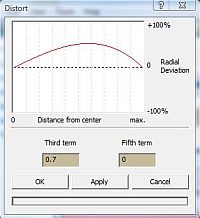
|
Pincushion/Barrel Distortion
This command will limit the pincushion or barrel distortion caused by the camera lens. This effect can sometimes be seen in images with a large building in view where the vertical and horizontal edges may be curved towards or away from the center of the image at the diagonals. |

|
Cylindrical Projection
Typical cameras have lenses that produce rectilinear images. These stretch the image so that vertical, horizontal and diagonal lines that we perceive as being straight are reproduced as straight lines. This command distorts the image to a cylindrical projection of up to + or - 90° rotation about the vertical. The amount of rotation can be set with the slider control in this command. Most swing lens/rotating panoramic cameras produce this kind of image. As an example imagine a horizontal straight line stretching from horizon to horizon at some height above ground. Stand some distance away from and face head on to the line. The line in front of you will be seen to be at some height above the ground but looking left and right, the line will appear to converge down to the horizon. This command will project that image onto a flat surface. |




